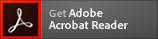Using this Website
- Change font size
- Change language
- Searching the site
- Printing a page
- Breadcrumb navigation
- RSS
- Link icons
- Smart Phone
Change font size
![[Change font size]](/en/img/us01_im01.jpg)
Click the “L,” “M,” or “S” buttons at the upper right of each page to select one of three font sizes.
- You also can choose the font size from your browser’s menu.
Change language
![[Change language]](/en/img/us01_im02.jpg)
Click the “日本語 (Japanese),” “中文 (Chinese),” or “English” buttons*1*2at the upper right of each page to open the homepage in the corresponding language.
Click the “日本語ページ (Japanese Page),” “中文頁 (Chinese Page),” or “English Page” buttons to switch to the version of the current page in the corresponding language.
- The “English” and “English Page” buttons appear on Japanese and Chinese pages.
Searching the site
If you cannot find the information you are looking for, use the navigation menu, site search (keyword search), or Site Map.
Navigation menu
Global navigation menu
![[Global navigation menu]](/en/img/us01_im03.jpg)
The top of each page provides a global navigation menu. This menu sorts all information on the entire site into five categories.
Hover the mouse cursor over each category title to display a submenu. You can use this submenu to go to a desired page with a single click.
- Click “Home” to go to the website’s homepage.
- Click “Careers” to open the recruitment site in a new window.
Site search (keyword search)
Search box
![[Search box]](/en/img/us01_im04.jpg)
Enter a keyword in the search box*1at the upper right of each page, then click the Search button*2to display search results for pages matching that keyword.
- Enter multiple keywords by separating keywords with spaces.
Narrowing your search results
![[Narrowing your search results]](/en/img/us01_im05.jpg)
You can narrow search results by specifying a language, file type, or category.
Site Map
![[Site Map]](/en/img/us01_im06.jpg)
Click “Site Map” at the lower right of each page to display the configuration of the entire website.
Printing a page
![[Printing a page]](/en/img/us01_im07.jpg)
Click the “Print this page” button at the upper right of each page to print the page in a printer-friendly layout with header, footer, and navigation menu removed.
- You can also print the page from your browser’s menu.
Breadcrumb navigation
![[Breadcrumb navigation]](/en/img/us01_im08.jpg)
The upper left of each page indicates the location of the current page and the pages above the current page. You can click these links to jump to the desired navigation level. Use this feature to check your current position or move to higher navigation levels.
RSS
![[RSS]](/en/img/us01_im09.jpg)
The website distributes the following updates in RSS format:
- What's New
- Press Release
- News Release
- IR News
- CSR News
Link icon
- This link opens a new window.
- This is a link to a PDF file.*
- This is a link to an Excel file.
- This is a link to a ZIP file.
- This is a link to a video.
- Adobe Reader is required to view PDF files.
Click the icon to the right to download the latest version from the Adobe website.
Smartphone
The ITOCHU Corporation website automatically adjusts to the appropriate format for the screen size of your device. The menu and layout is different for smartphones and PCs.
![[Smartphone]](/en/img/us01_im10.jpg)
Menu
![[Menu]](/en/img/us01_im10.jpg)
The menu is located on upper right of the page. Click here to display the site menu.
Change language
![[Change language]](/en/img/us01_im11.jpg)
Select your language from Japanese, English, or Chinese on the menu. When you click on a language, the page you are visiting will be displayed in that specified language.
- If the page you are visiting is not available in the selected language, you will be redirected to the top page.
Site search
![[Site search]](/en/img/us01_im12.jpg)
If you click on the icon next to the menu, a search window will be displayed. Enter a keyword and click on the search button *1, and then pages that correspond to the keyword will be displayed in the search results.
- Enter multiple keywords by separating keywords with spaces.
Expanding/retracting menus
![[Expanding/retracting menus]](/en/img/us01_im13.jpg)
For pages that contain a lot of information, a function is provided to expand and retract subheadings. Click on + to open a subheading and - to close it.
Site Map
![[Site Map]](/en/img/us01_im14.jpg)
Click “Site Map” at the lower right of each page to display the configuration of the entire website.
RSS
![[RSS]](/en/img/us01_im15.jpg)
The website distributes the following updates in RSS format:
- What's New
- Press Release
- News Release
- IR News
- CSR News
Link icon
- This link opens a new window.
- This is a link to a PDF file.*
- This is a link to an Excel file.
- This is a link to a ZIP file.
- This is a link to a video.